Wd Drive Unlocker Download
Oct 14, 2010 - You will have to download some software from Western Digital to. And if you have password protected your drive, make sure to unlock it. How to unlock WD Smart Unlock of WD Passport external drive in Fedora? Ram Lalit October 21, 2012. Email Facebook Whatsapp Pinterest Twitter. I bought a WD Passport Essential external hard disk, copied all the stuff into it in Windows 7 and got rid of Windows 7. Oct 26, 2018 - WD Security Will Not Allow My Passport or My Book to be Unlocked on. This article explains how to use WD Discovery to unlock a WD external drive on a Mac. Download the WD Discovery for Mac software and use WD.
How To UNLOCK a Password Protected Western Digital WD, IBM or Hitachi SATA Hard Drive Without Knowing the Master or User PasswordNEW INSTRUCTIONS (May 4, 2019)Look, you are here for a reason. You are stuck. The drive is locked and you’re screwed.
The whole reason for this post is to HELP YOU OUT. I’m not the author.
This software can be found in its bare form for free. I made this available because as a fellow man, I know what its like to help a bro out.What I’m trying to say is if this works for you, please help out the next guy by posting your experiences at the bottom of this page as a comment. Thanks!:I have made everything easier and more clear. Now you just boot from an.iso file and it does the rest automatically.This guide was intended for Western Digital drives only at this time. I have some reports that software also works on IBM and Hitachi IDE/SATA drives, but I have not confirmed that yet by myself, so I do not claim that it will here yet. If you unlock a non-WD drive, please post your results as a comment. See Step 8 for IBM/Hitachi command line switches.
Read everything on this page. You need to understand that you need a compatible chipset, proper SATA/IDE BIOS settings, and that the WD Unlocker Software only unlocks hard drive bios passwords, and has.only been tested on Western Digital drives. It has not been tested on SED self encrypted drives.NOTE: UNTESTED ON WD My PASSPORT USB DRIVES.SATA/IDE ONLY! NO USB!SATA/IDE ONLY!
Repeat Step 1.3. You will need:– SATA/IDE hard drive connected to the primary 1 or secondary 2 slot or plug.Updated list of supported drives (no guarantees):Maxtor (except STM),WD,Toshiba,QuantumFujitsu (except MHW,MHZ,MHY,MJA). There is a mistake for MHXNikimi (former Quantum & Maxtor)MDT (former WD)Native Hitachi (DK-xx,HTC.G7AT00)IBM/HGST (many models,except 100hbyteNVRAM & 4K-NVRAM & 2.5″ with blue controllers.
(mcu=ARM & B9A3.), disks without NVRAM)ExcelStore(former HGST).Seagate(with parallel flash)+Grand(UX with serial flash).NOTE: UNTESTED ON WD My PASSPORT USB DRIVES.SATA/IDE ONLY! (not tested, no guarantees)– Compatible chipset. I recommend early Intel based with both IDE+SATA support such as Pentium4 based. I know for a fact that a modern quad core based system such as a Dell T3500 or Lenovo s20 Thinkstation DO NOT WORK. You need an OLDER chipset. I can confirm a HP Compaq d530 desktop WILL WORK. The first time I unlocked a drive, the software failed to detect the drive on two more modern motherboards, until I tried a different third older motherboard and it worked.
Knowing this will save you hours of frustration.YOU MUST HAVE A COMPATIBLE CHIPSET!YOU MUST HAVE A COMPATIBLE CHIPSET!YOU MUST HAVE A COMPATIBLE CHIPSET!– BIOS SATA/IDE controllers set to the most NATIVE and non- AHCI or non- RAID mode you can set. This setting will vary greatly between motherboards. Try every setting if something fails or the unlocker does not see a drive. You can test a good setting by booting and running a copy of MHDD 4.x ( ).
If MHDD detects and lists the hard drive, then your BIOS settings are correct. If you cannot see the drive, try different drive controller settings in your bios, or get another motherboard.– USB flash drive or blank cd/dvd disc and burner drive to burn the.iso file.-the WD Unlocker Software.exe file (.written by Moltke) and a boot.iso.
This software is freely available on the internet. I have done all the other extra hard work and created a complete boot package with all the files you need ready to go. This includes the hours of research, file procurement, creating a boot.iso, modified and optimized the startup configuration, and then repackaged these up with nice easy instructions. No fucking viruses here. If you don’t want to donate, go click around and download from the russian forums and try your luck. Either way you still need a boot package. The prepared package is available if you like for a small donation here:Download ZU Hard Drive Unlocker files here. TERMS OF SALE:NO REFUNDS DO NOT PURCHASE IF YOU WANT A REFUNDNO RETURNSNO SUPPORTNO GUARANTEES THAT IT WORKS ON YOUR HARDWAREDO NOT BUY THIS SOFTWARE UNLESS YOU KNOW WHAT YOU ARE DOING.
Warning the.rar file you might be tempted to download from OTHER untrusted links has a very nasty new variant of the Win32/Virut virus. DON’T DOWNLOAD IT! You get what you pay for! Look you can mess around and register at a dozen Russian forums, download and open a hundred infected zip files, but I’m telling you, don’t waste your time, I’ve already done all the work for you.Unlocker Boot.iso Package Price has increased to $4.99 as of 6/7/2013You will be emailed a download link after checkout.No Guarantees. All Transactions are FINAL.I didn’t write the unlocker software, it will either work or it won’t. I have only compiled and repackaged into a easy to use ready to go download. Your small donation goes to offset my site server costs but hey!
It’s only two bucks! Otherwise, your drive is a guaranteed useless dead brick.4.
Download the above software file and save it. Open the.zip/compressed folder.5.
Insert USB Flash Drive. (you could alternatively burn the.iso file to CD or DVD and boot from that instead and skip to Step 8):6. —— From the.zip package file you downloaded n Step 3 ‘ / ‘ (root) and ‘/multiboot/’. This fixes a GRUB error that sometimes keeps the boot menu from showing. Basically just copy the menu.lst file to every folder on the USB Drive to enable GRUB to find it. If you do not do step 7, your boot will probably (but not necessarily) fail at the GRUB prompt.8.
Boot to the USB drive on the computer with the locked drive attached. Choose “Directly Bootable ISOs or Windows XP” from the YUMI boot menu.
Then Choose “Boot UnlockerBootImage.iso” from the GRUB boot menu. The unlocker software should automatically load some drivers and start. My drive took 80 minutes to unlock. Just let it work.
If you must quit hit CTRL+C. You may restart the unlocker by typing ‘ unlock.exe /A‘ (all) or ‘ unlock.exe /P‘ (primary) or ‘ unlock.exe /S‘ (slave/secondary) at the dos prompt. For Hitachi Global Star HGST / IBM drives add a ‘.’ Type ‘ unlock.exe /P.‘ “.” for.
For Native Hitachi drives add an ‘8’. If you have success at unlocking a drive, please post a comment adding any additional knowledge that you can share, thanks!: Examples:unlock.exe /A = Western Digital drive on (A)ll controllersunlock.exe /S. = IBM or Hitachi Global Star drive on secondary controller. If You Have Success In Unlocking Your Hard Drive Using This Software, Please Post Your Results As a Comment to This Page So That You May Help Others.
Wd Drive Unlock Application Download
ThanksTHANK YOU MOLTKE! You Deserve all the Credit. OLD INSTRUCTIONS:NOTE: This Guide Was Intended for WESTERN DIGITAL drives only. IT MAY WORK ON OTHER DRIVES AS WELLSo, you have a WD hard drive that has been password locked on the drives own bios, and you can’t format or partition it at all.WHAT YOU NEED:-Hiren’s Boot CD.iso file (i used a combo of v9.2 and 14) -a dos program called ZU.
There is a download link below in the instructions.-your locked SATA drive hooked up to a computer with a compatible controller chipset.The motherboard bios must be set to SATA NATIVE. It Cannot be set to AHCI, RAID modes.
So play around with setting your sata controllers to NATIVE. We want no IDE controllers! Just Sata.A FEW KEY POINTS: This tutorial is only for IF YOU DO NOT HAVE THE MASTER, USERhi or USERmax hard drive lock password. This is not the computers bios password. However, the hard drive unlock password is set from within the computers BIOS. This is not the bios password set on the motherboard bios, this is the Password locking the drive from IO read/writes from below the computer’s bios level.The HEX dump / MHDD 4.5 method did not work on my drive.
The scripts would error out and not dump the hex 22.bin file. But i was still able to unlock the drive.
The SATA controller on the motherboard matters. I tried two modern computers with no avail (Lenovo thinkstation s20 and Dell T3500). I only got it to work when hooked up to an older P4 based computer with IDE and SATA plugs. I tried for 2 whole days on the new systems before i moved to an older chipset and got it to work.ALL THE CRAP I READ THAT DOESN’T REALLY MATTER IF YOU DON”T HAVE THE PASSWORD:ALL THE CRAP YOU CAN SKIP AND NOT EVEN BOTHER TRYING IF YOU DONT HAVE THE PASSWORD or MFG MASTER PASSWORD:HDDUNLOCKER = its $50 im not payingA-FF Repair Station = again, its $50 and im not payinghdparm linux commands = Secure Erase and all those commands are worthless without a passwordHDDERASE.exe = still need the passwordHDDHACKR.exe = wouldn’t dump sectors 16-21 for me due to NO DRQ error. I suspect this is related to hooking up to a motherboard drive controller that isnt compatible.Victoria = still need the passwordMHDD 4.6 = You need the mhdd.exe scripts anyways. Download and find dump, dump2 and dump48 scripts in the zip file called “mhdd.zip”.
It also contains a perfect 512byte cs.bin file. I tried for 2 days to get the scripts to dump my hex password 22.bin file but they wouldn’t. I could never get past the NO DRQ or DRIVE ERROR msg in the last line of the dump scripts. READ ON BRAVE UNLOCKER! There is a way!MFG MASTER PASSWORDs: Didn’t work for me. I suspect this is because this drive came from a secure bizhub konica minolta copier and the MASTER pw was changed from default.
‘WDCWDCWDCWDCWDCWDCWDCWDCWDCWDCWD’, ‘h20insyde’ and all the rest did not work BUT YOU SHOULD PROBABLY TRY THEM IN MHDD FIRST! If you see any error message or in ‘Device List’ menu at your disk you see a notice ‘!DCO: FROZEN’, then it is possible that BIOS was sent a command DCO Freeze and all subsequent DCO commands will be aborted now.

How to try bypass this state see answer nr. 2.Q2: How to bypass a Security and/or DCO frozen state?A2: Turn off PC, remove ribbon (data) cable from this hard drive (not the power cable), turn on PC and after boot from floppy you can connect ribbon (data) cable back to hard drive and start up HDAT2.
Don’t worry – program can detect this device.Notice: this is valid only for PATA drivers, not for SATA drivers.If you have SATA drive in Security and/or DCO frozen state, simple solution is connect this drive to PC with BIOS which doesn’t set security mode. I have a Momentus 5400.6 (250 GB) SATA HDD which was connected to a Lenovo 3000 N 100 laptopModel: ST9250315ASS/N: 6VCLC6VHThe laptop would boot to BIOS (typing the Password) and then onto Windows Logon. The laptop’s Motherboard has gone bad and is beyond repair. I do not remember setting up HDD Lock through the BIOS however now when I attach the HDD to another laptop or Desktop on booting it is asking a password, though I remember the password and it is the same it gives me error and after 5 tries I have to re-boot once again.I researched on the web and found a program MHDD 4.5 & 4.6 through which I could see the HDD using DOS boot, it says ATA Password Lock, Security HIGHCurrently the HDD is spinning and is not in a frozen state.Can you help please in getting the HDD unlocked as I require the data and cannot Erase it. Problem #1 – Momentus is a Seagate drive. This guide is not tested on Seagate drives. That does not mean that it will not work, it just means I do not know if it will work and have not tested Seagate drives myself.Problem #2 – Have you ran the unlocker software?
If you can see the drive is locked in MHDD then it sounds like your chipset is compatible, however your drive brand may not be.Option #1 – If you do not want to use the unlocker software, I would try the HEX dump / MHDD 4.5 method and try to pull your own.bin file. I could never get this method to work myself. Just want to confirm “zu /P” worked on a WD30EZRX (3.0TB) on an ASUS P5Q3 (P45 chipset, ICH10R), unlocking it immediately. Perhaps the most significant factor was to connect the drive to the first SATA port (SATA1 in BIOS) and configure the Intel SATA controller to IDE Compatible. (I had also disabled other advanced CPU/motherboard features, but I doubt they were critical.)I had connected it on SATA4 and SATA3.
In such cases, “zu /P” and “zu /S” failed immediately, while “zu /A” lasted for 15 min before I pressed “Ctrl-C”. It was also futile when the drive was connected to the eSATA port of the on-board JMicron controller (IDE mode).The drive was password-locked when a secure erase procedure was interrupted or bugged out. To make things even worse, the nominal drive size was reduced to 801GB in BIOS (or in Windows, DOS, Linux).
I was able to correct it by using the “SWITCHMBR” command in MHDD (v4.5) after the drive was successfully unlocked. Apparently, the LBA parameters were corrupted.Hope my experience helpful to others. Thank you for the valuable information about the primary SATA port and the P45 chipset.
Also Thank you to the author Moltke. I cannot stress the importance of using an older Pentium 3 etc motherboard with basic SATA and/or IDE ports. The software seems to really like the older or certain chipsets on the motherboard.The russian forums come and go. I do not know if the original source of this software is still publishing his software. A few years ago they called me a ‘clown’ or a ‘joker’ because i reposted his software for donation. But they didn’t understand that i packaged it all up, fought off the russian virus bot websites, and made it into something actually usefull. Look, I am an old school telco hacker and im just trying to keep the goods flowing.
I am sure Motlke has released a newer version, but good luck downloading it. Anyways, what is here works, wont infect your shit with HD firmware viruses, and works. So phreak out, phreak out and touch someone. Yo ho ho and a bottle of rum!
2600 ATH1 M1 L3. Dear,Yep its free software. I clearly state that above (2x times actually), and give credit to the author Moltke (4x times). I even highlighted that in a pretty pink text color so it would stand out. Because I am not a dick. What I am offering for a donation is a complete virus free and prepared boot package.
Something the author does not offer. As well as hours of research and chasing down bad information, to help better someone else. This is probably an older version anyways. I am not quite sure what the ‘scam’ is here.

You could do better than download from this site. Don’t send me your donation, I do not want it. Your link is above. Have fun downloading viruses from the russian forums.You must think I am a millionaire by now. Actually, I am lucky to even cover the monthly cost of the shopping cart, so you might want to know the software is not as lucrative as you may think. You may want to explain to the lawyers that the legal court lawsuit damages may not even add up to the cost of a nice dinner and a pint of beer.
Assuming they are fine educated people, I am sure they will be happy to work on a legal case with such a very low monetary return potential. After reviewing my Paypal logs, I think we have received about 5 donations ($22.75) so far this year 2015, which puts me at about negative -$10 profit for 2015 (the ejunkie cart costs $5/mo). My wife, being so proud of my financial business prowess, she feels the need to constantly comment about our new found riches all of the time.
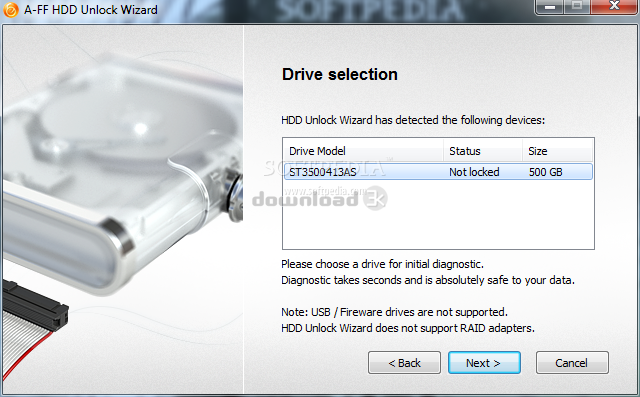
Over and over.
= advertisement =-WD Drive Utilities lets you configure, manage and diagnose your Western Digital external drives.The interface is simple to use. You can scan for errors as well as check for increases in temperature, noise or read and write errors which can all be signs of a failing hard drive.Be sure to back up your drive first. Some of the included tools could wipe your entire drive.Western Digital supported products include My Book, My Book, My Book for Mac, My Book Pro, My Book Duo, WD easystore Desktop, My Passport SSD, My Passport, My Passport Ultra (WD Backup), My Passport Ultra Metal, My Passport for Mac, WD easystore Portable, My Passport for Mac, My Passport AirVersion History for WD Drive Utilities.